You Need
- StumbleUpon
- Bit.ly
Go to Bit.ly. Shorten the URL you have just copied. A smarter thing to do is get the Bit.ly Button, as it makes the task Much easier. Copy the shortened URL.
Open Twitter and paste. There you go ! If you have an account on Bit.ly linked to Twitter the you can post it from Bit.ly without leaving the page.
Now when your followers on Twitter will click, they will be presented with the StumbleUpon tool-bar on top. Happy Stumbling.
NOTE: You can very well use the same shortened link for Jaiku and Plurk too.

Bitly URL shortner
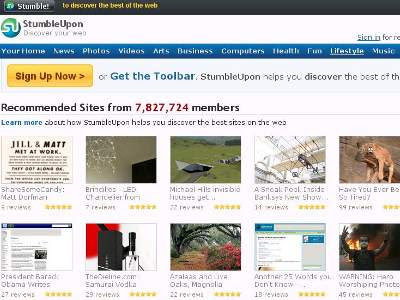
StumbleUpon the Stumbling site

Magical Bits : the final result with the tool bar.
0 comments:
Post a Comment