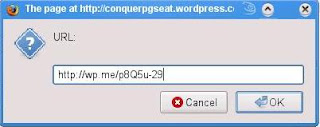Handy Pics Alignment
When it comes to uploading pictures to your post, I found that Blogger in Draft does a better job. The moment you insert the picture, a nifty option bar pops by which you can choose the desired left, right or centre alignment. The same bar also has size options, small, medium and large to adjust the photo size. Contrary to Blogger where once you choose the size and layout before hitting the upload button, its final.
Re sizable Post Editor Window
Avery helpful feature of blogger in draft especially when revising the post for spellings and grammar. Just drag the lower right corner of the post editor window and it will re size accordingly.
Extra Gadgets
Blogger in Draft has some very useful gadgets that Blogger does not have. Of course at some point of time they will eventually be a part of Blogger, but if you want to try it beforehand then log in to Blogger in Draft.
Here I Am, The Location Tool
Add location feature attaches tags to each of your post with location on Google maps. This is an extremely useful feature for travel bloggers.
Elaborate Post Options
Blogger in Draft shows post option with some extra features like convert newlines to br /s , ignore newlines, Interpret typed HTML and show HTML literally.
What Blogger In Draft Lacks But Blogger Possesses
I would not mislead you into believing that Blogger in Draft is having all features and Blogger doesn't. The features that Blogger in draft lacks are Insert video and Spell check.
5 Reasons To Blog With Blogger In Draft Rather Than Blogger
Author
Dr. Hamid Raihan Ansari
on Sunday, August 16, 2009
Labels:
Blog,
Blog Tips
/
View Comments
Wordpress URL Shortner Embedded In The Blog Post Editor Itself
Author
Dr. Hamid Raihan Ansari
on Saturday, August 15, 2009
Labels:
Blog,
Blog Tips
/
View Comments
Wordpress comes with URL shortner right inside the blog post editor Itself. Though Wordpress claims it to be the shortest in terms of domain as wp.me, I think they should watch out su.pr before claiming big. Anyways its nice to find it right inside the blog. The unique and restrictive feature of this Wordpress URL shortener is that it works only for Wordpress and not for any other links.
I tried it and I am therefore presenting you with the screen shot to have a glimpse.
I tried it and I am therefore presenting you with the screen shot to have a glimpse.
What Is A Blog? How To Start A Blog ?
Author
Dr. Hamid Raihan Ansari
on Friday, August 14, 2009
Labels:
Blog
/
View Comments
A blog is an on-line diary with an ability to display text, images, video and audio. Unlike websites, the pages in a blog are arranged in a reverse chronological order. Blogs have undergone much change since their inception. Now a days blogs are being used for grass root journalism, update information about a product or a company's progress, tutorials and what not. Most if not all the sites have an accompanying blog in order to provide the latest developments.
How Can I Start A Blog?
Various blogging sites like Blogger, Wordpress, Tumblr, Type pad, provide all what is required to start a decent blog. Blogger, Wordpress and Tumblr are free while Type pad is paid (A trial account can be created free). These are dedicated blog platforms. Many other blogging services are a combination of social networking and blogs e.g. Live Journal, My Space, and even Yahoo and MSN have blogs. It takes a few minutes to sign up and your blog is ready for posting. Choose a proper URL, assign it a lucrative name, choose the template you like and start posting. Easy.
Is Technical Knowledge Essential?
If you can email, I am sure you can start a blog too. It has the same basic things like compose for new mail, is the same as New Post in blogger. After writing the body just like an email, there you hit send, in blog you hit Publish post .
Can A Blog Be Used As Alternative Source Of Income?
Blogs have a provision of placing ads at various places. If you build a sufficient amount of traffic you can place Adsense ads by far the most popular ad service, or try any of these mentioned in my previous post Adsense Alternative : Tom Tried Adsense Denied, Even Then He Monetized.
You may have grasped the very basics of blogs. Now its up to you what you do with your blog and till what level do you take it.Please feel free to write if you do face any problem. Here to help you always, in all possible ways.
How Can I Start A Blog?
Various blogging sites like Blogger, Wordpress, Tumblr, Type pad, provide all what is required to start a decent blog. Blogger, Wordpress and Tumblr are free while Type pad is paid (A trial account can be created free). These are dedicated blog platforms. Many other blogging services are a combination of social networking and blogs e.g. Live Journal, My Space, and even Yahoo and MSN have blogs. It takes a few minutes to sign up and your blog is ready for posting. Choose a proper URL, assign it a lucrative name, choose the template you like and start posting. Easy.
Is Technical Knowledge Essential?
If you can email, I am sure you can start a blog too. It has the same basic things like compose for new mail, is the same as New Post in blogger. After writing the body just like an email, there you hit send, in blog you hit Publish post .
Can A Blog Be Used As Alternative Source Of Income?
Blogs have a provision of placing ads at various places. If you build a sufficient amount of traffic you can place Adsense ads by far the most popular ad service, or try any of these mentioned in my previous post Adsense Alternative : Tom Tried Adsense Denied, Even Then He Monetized.
You may have grasped the very basics of blogs. Now its up to you what you do with your blog and till what level do you take it.Please feel free to write if you do face any problem. Here to help you always, in all possible ways.
How I Gained 5 times More Traffic in 13 Days

One of my most sluggish blog, rose 5 times up in twitter followers and 6 times on traffic in 13 days. And there is just one secret to it. The change in URL shortening service from bitly to su।pr. See the results in the following screen-shots. It is a blog that delivers news about my University to its Alumni and current students. Though many happening, events and conference that are reported are of interest to many others in the world. And the basic difference lies in the fact that they had to be tapped from wherever they are. Stumble upon with su.pr was a right choice indeed.