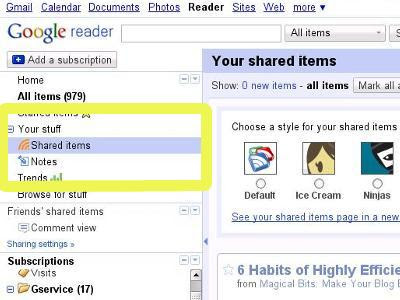
On the right hand side of the Shared Link pane, you will find Add a clip link.

Here you can choose the style color and number of entries to be shown. To add it to blogger the button provided will do the rest.
If you want to add it to any website then copy the code given below and use it.

Any questions ?
0 comments:
Post a Comment